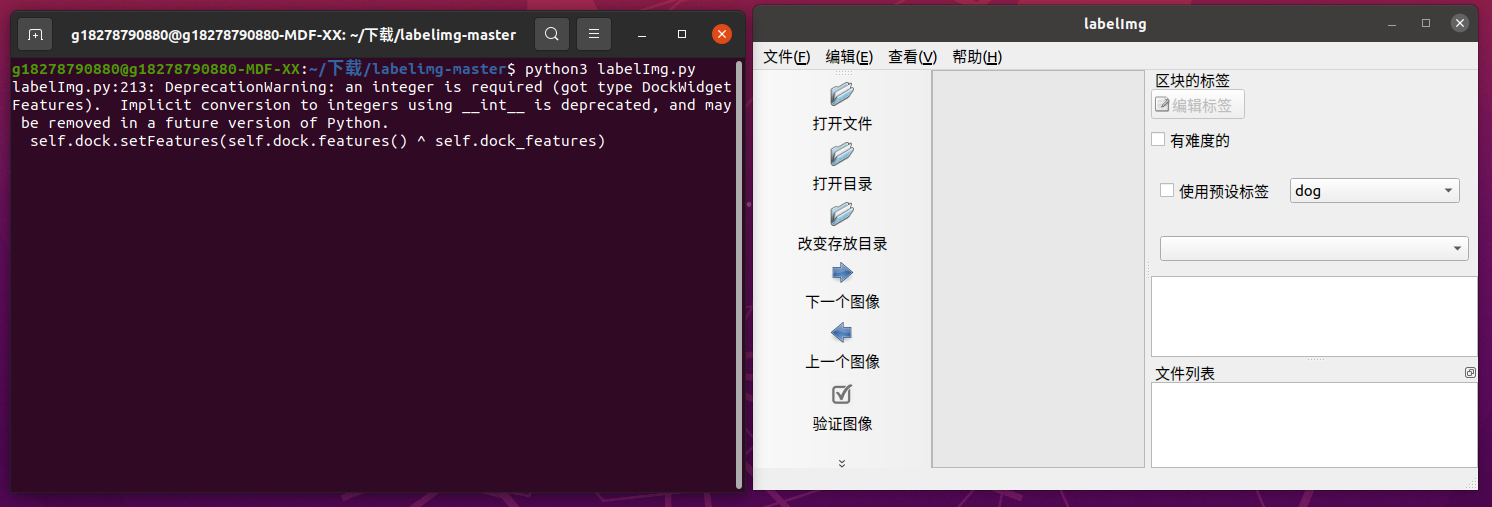Ubuntu20.04安装LabelImg 以及出现(ModuleNotFoundError: No module named libs.resources)错误
安装
Ubuntu系统安装labelImg:
sudo apt install pyqt5-dev-tools
接下来,通过 GitHub 下载 LabelImg:
git clone https://github.com/tzutalin/labelImg.git
cd labelimg-master
cd requirements/
sudo pip3 install -r requirements-linux-python3.txt -i https://pypi.tuna.tsinghua.edu.cn/simple
cd ..
python3 labelImg.py
请确保在执行这些步骤之前,你的系统上已经安装了 Python 3 和 pip3
报错:
在Ubuntu系统中,运行python3 labelImg.py指令时出现(ModuleNotFoundError: No module named libs.resources)的错误,这通常意味着 Python 无法找到名为 libs.resources 的模块。
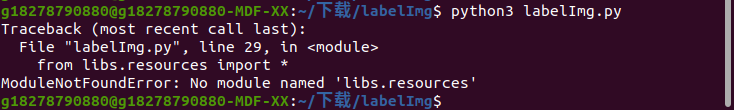
解决方法(Ubuntu20.04):
-
确保安装了必要的库:
-
安装
PyQt5和lxml库(如果尚未安装):sudo apt install python3-pyqt5 sudo apt install python3-lxml
-
-
转换资源文件:
-
找到
labelImg-master的位置,然后使用pyrcc5命令将resources.qrc转换为resources.py:cd path/to/labelImg-master pyrcc5 -o libs/resources.py resources.qrc这里
path/to/labelImg-master是labelImg-master文件夹的路径。
-
-
复制资源文件:
-
将生成的
resources.py文件复制到libs文件夹内:一般情况下,
resources.py已经在第2步完成之后存在于/libs文件夹中,若没有可复制到/libs文件夹中cp libs/resources.py path/to/labelImg-master/libs/
-
-
运行 LabelImg:
-
确保您在
labelImg-master目录下,然后运行 LabelImg:python3 labelImg.py
-
成功安装