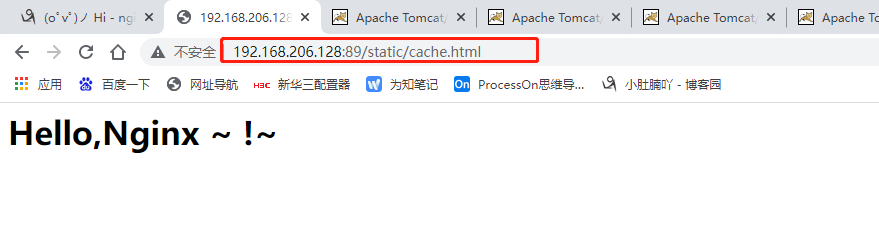nginx控制浏览器缓存
- 创建一个html文件
vim cache.html
<html>
<body>
<h1>
Hello,Nginx ~ !~
</h1>
</body>
</html>
- 配置conf文件,这里配置在imooc.conf,可以自定义
location /static {
alias /home/imooc;
}
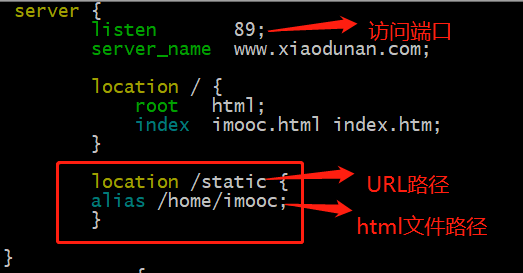
- 检查语法,刷新配置文件
../sbin/nginx -t
../sbin/nginx -s reload
- 浏览器访问