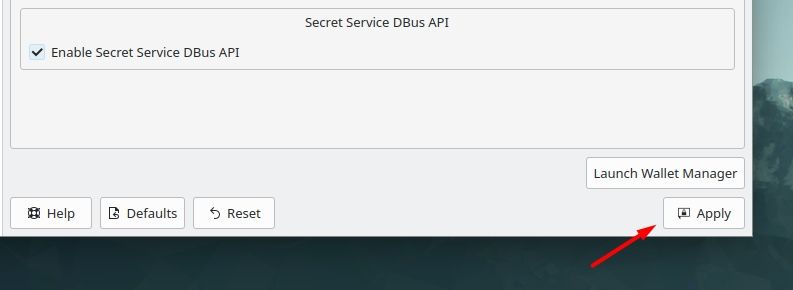How to Turn Off KDE Wallet?
Quickest Way to Disable KDE Wallet
https://itsfoss.com/disable-kde-wallet/
Fortunately, you do not need to use the terminal or any sort of commands to disable it. You can do it right from the system settings using the graphical user interface (GUI).
Note that I tried this on KDE Plasma 27.4.
First, open the System Settings app from the dock or search bar.
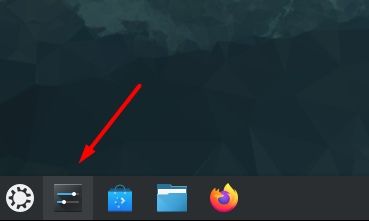
Next, from the menu in the left sidebar, click on "KDE Wallet".
You can do this via the software center of KDE (Discover) and then head back to the system settings to find the required option.
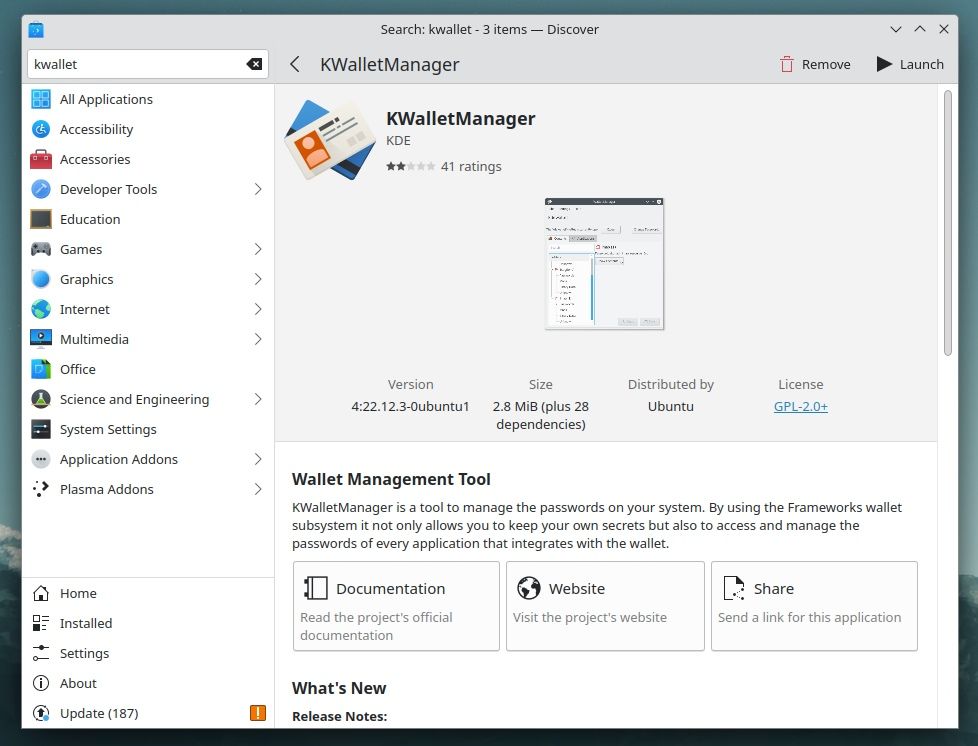
Here, you can access the wallet preferences, where the KDE wallet is enabled by default.
All you have to do is uncheck the "Enable the KDE wallet subsystem" option.
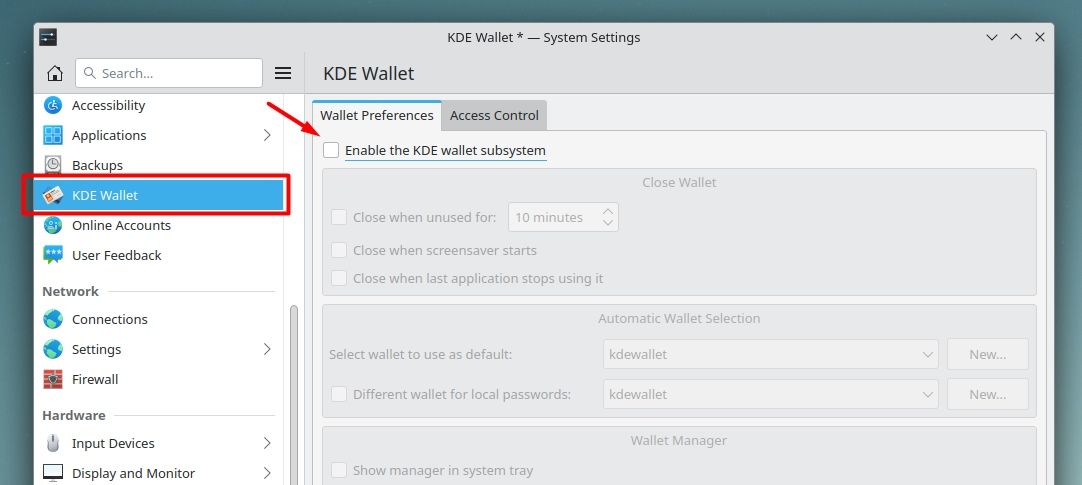
Once done, hit "Apply" to have the changes in effect. You might be prompted to authenticate the action using the password.