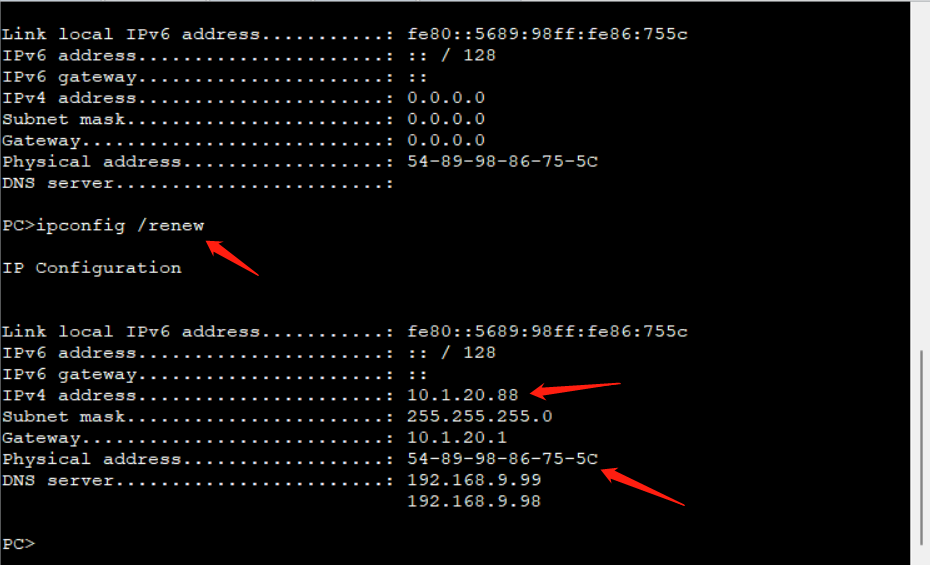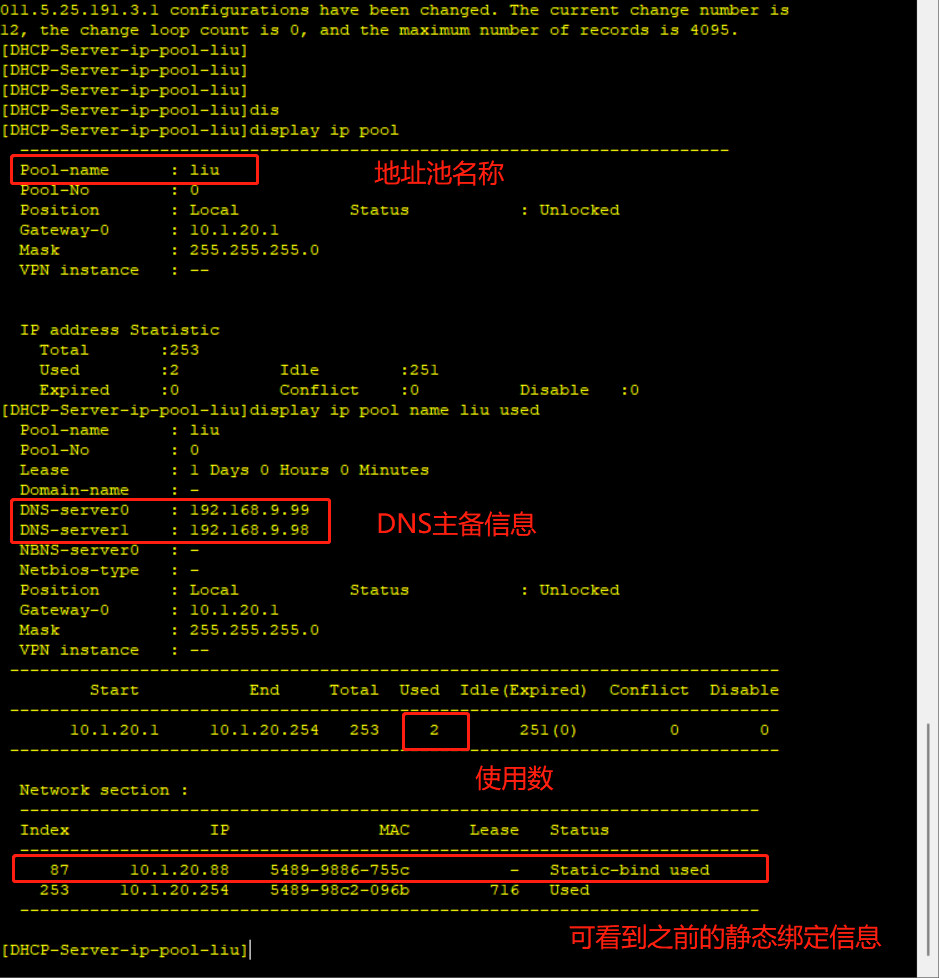27、全局配置DHCP,地址池配置(global模式)
1、拓扑如下:

2、ensp模拟配置
The device is running! ############ <Huawei> Aug 18 2023 10:27:44-08:00 Huawei %%01PHY/1/PHY(l)[0]: GigabitEthernet0/0/0: change status to up <Huawei>sys [Huawei]sysname DHCP-Server [DHCP-Server]interface GigabitEthernet 0/0/0 [DHCP-Server-GigabitEthernet0/0/0]ip address 10.1.20.1 24 [DHCP-Server-GigabitEthernet0/0/0] Aug 18 2023 10:29:02-08:00 DHCP-Server %%01IFNET/4/LINK_STATE(l)[1]:The line pro tocol IP on the interface GigabitEthernet0/0/0 has entered the UP state. [DHCP-Server-GigabitEthernet0/0/0]quit [DHCP-Server]dhcp enable Info: The operation may take a few seconds. Please wait for a moment.done. [DHCP-Server]ip pool liu Info:It's successful to create an IP address pool. [DHCP-Server-ip-pool-liu]network 10.1.20.0 mask 255.255.255.0 [DHCP-Server-ip-pool-liu]gateway-list 10.1.20.1 [DHCP-Server-ip-pool-liu]dns-list 192.168.9.99 [DHCP-Server-ip-pool-liu]dns-list 192.168.9.98 [DHCP-Server-ip-pool-liu]quit [DHCP-Server]interface GigabitEthernet 0/0/0 [DHCP-Server-GigabitEthernet0/0/0]dhcp select global [DHCP-Server-GigabitEthernet0/0/0]quit [DHCP-Server]quit<DHCP-Server>save The current configuration will be written to the device. Are you sure to continue?[Y/N]Y Info: Please input the file name ( *.cfg, *.zip ) [vrpcfg.zip]: Aug 18 2023 10:32:07-08:00 DHCP-Server %%01CFM/4/SAVE(l)[2]:The user chose Y whe n deciding whether to save the configuration to the device. Now saving the current configuration to the slot 17. Save the configuration successfully. <DHCP-Server> <DHCP-Server> <DHCP-Server> <DHCP-Server>
查看下地址池信息 liu display ip pool

ip地址释放 ipconfig /release
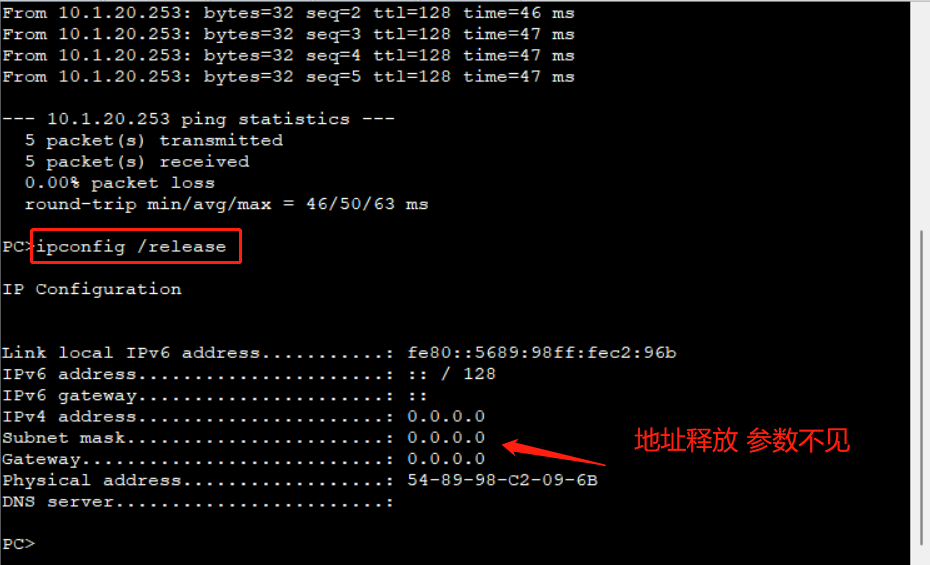
ip地址重新获取 ipconfig /renew
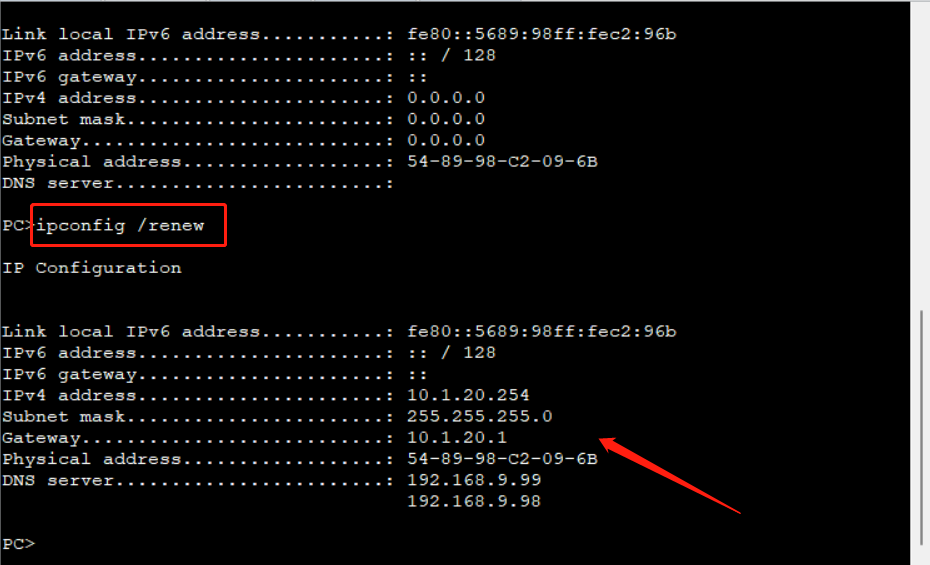
固定IP配置如下:
适用场景,特殊场合需要固定ip绑定MAC地址 比如事业单位 。这里举例固定PC2的ip 10.1.20.88
需先将原先自动获取的ip地址释放掉,给定一个新的ip10.1.20.88 与原MAC地址绑定
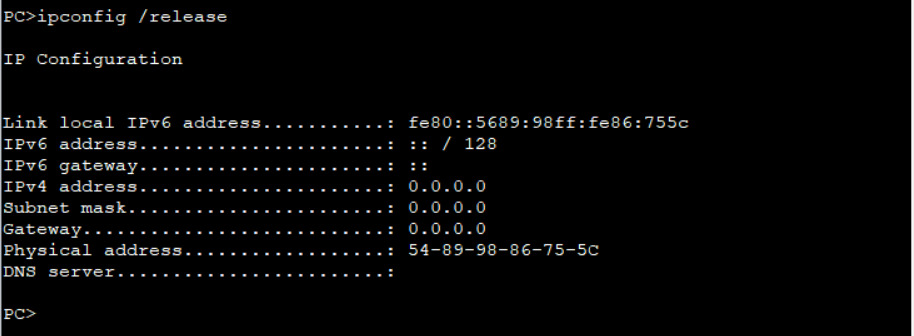
[DHCP-Server-ip-pool-liu]static-bind ip-address 10.1.20.88 mac-address 5489-9886-755C
从新获取下ip 发现已经绑定了指定的ip地址,然后再查看下地址池的分配。